
![]()
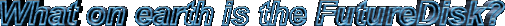

![]()
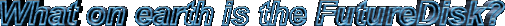
To spare you our boring history filled with wars between rival magazines, personal vendettas and a weird guy on bunny slippers selling porno CD-ROM's and XTC pills (Yes, Alex Peetoom), as the years went by we slowly became what we are today. The oldest, biggest and -by far- the best MSX Disk Magazine still alive. The FutureDisk.
![]()
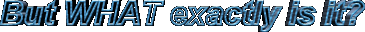
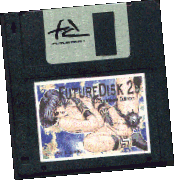 Like said, it's a disk. A normal magazine, but then on a disk .We have our very own brand of disks, and also, every disk comes with a nice full colour label. Look at the picture if you don't believe it! The main part of the FutureDisk is ofcourse the texts. Compare it to any other computer magazine; hot news, game reviews, reviews of programs, info on major fairs, game hints, texts about programming, you name it. It's all there. The texts are viewed in a text routine, more about this later. Everything is neatly divided in categories, kind of like a real magazine. But, on a disk you can do more! There's music on the background, three sound chips are supported, there are sound effects, you can print a text, or just print a part of a text, there are animations in the border of the screen, and even a small scroll line informing you things like the music playing and the current status. It's just big fun on your MSX screen. Add to this that a lot is possible for a low price. And there's another advantage; software. Every FD is dressed up by loads of software, wether it is the boot-intro, the selector, or the additional software every FD has. Every FD has at least one software-extra on it, but often even more. This can be a cool demo, a utility, a small program, a promo or even a real game from time to time, but there's always something!
Like said, it's a disk. A normal magazine, but then on a disk .We have our very own brand of disks, and also, every disk comes with a nice full colour label. Look at the picture if you don't believe it! The main part of the FutureDisk is ofcourse the texts. Compare it to any other computer magazine; hot news, game reviews, reviews of programs, info on major fairs, game hints, texts about programming, you name it. It's all there. The texts are viewed in a text routine, more about this later. Everything is neatly divided in categories, kind of like a real magazine. But, on a disk you can do more! There's music on the background, three sound chips are supported, there are sound effects, you can print a text, or just print a part of a text, there are animations in the border of the screen, and even a small scroll line informing you things like the music playing and the current status. It's just big fun on your MSX screen. Add to this that a lot is possible for a low price. And there's another advantage; software. Every FD is dressed up by loads of software, wether it is the boot-intro, the selector, or the additional software every FD has. Every FD has at least one software-extra on it, but often even more. This can be a cool demo, a utility, a small program, a promo or even a real game from time to time, but there's always something!
![]()
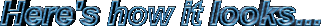
| OK, let's see what the average FD looks like. Unfortunately, we don't have enough space available to show you an entire FD, but this should give you a good idea of what it looks like. An FD starts with the standard FD intro, a nice song that can be played on 3 different soundchips, accompanied by a nice animation. Then, the selector boots. Here you can select the software on the disk or choose to boot the magazine. Let's focus on the magazine part. The first picture is a picture of the loading screen. This is what you'll see when you boot the magazine part, or when a text it loading. But in all fairness, you won't see much of it. For quite a while now we've been using direct sector access for loading most data. In other words, there's not much loading going on. And, you don't have to worry, there's a special option for viewing the picture. | 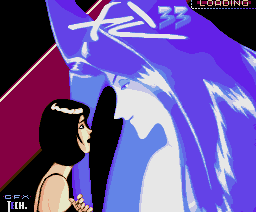 |
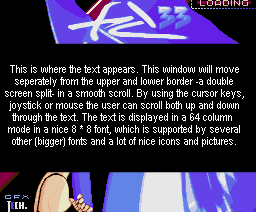 |
This second picture is an example of the normal text screen we have. In this sceen the texts on the issue can be selected with a nice menu system, and the texts can be read. The texts are displayed in a nice 8*8 pixel font -allowing for 64 columns- and many other fonts, pictures and icons can be displayed. As you can see the screen is divided into three sections; there are two borders and a text field. This text field scrolls up and down under these -fixed- borders as you move your mouse, wiggle your joystick or push the buttons. All this on a high-resolution screen (screen 7) in a 32 color mode. Nice! In the borders various animations take place, this can be eyes rolling in a skull (FD#16), a hand reaching for boobs (FD#15) or text balloons spreading nonsense (FD#25). A big surprise every time you get a new FD! |
| But, there's more to our text routine. Only viewing texts just wouldn't be enough. There's music that can be played on 3 different chips, there are sound effects, and there's the scroll window. This scroll window supplies you with all kinds of information ranging from the release date of the issue you're reading to the song currently playing on which chipset. You're selections are displayed here and status messages are given. All this, while the text keeps scrolling, the animation goes on, the palette fades fade and the music chimes on on the background. All this on an MSX computer... | 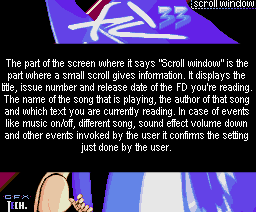 |
![]()
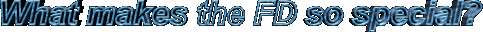
![]()
� 1998 FD-Productions, all rights reserved